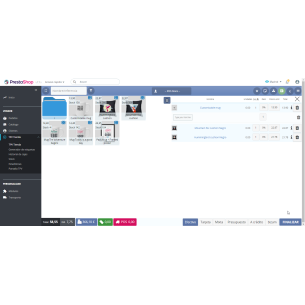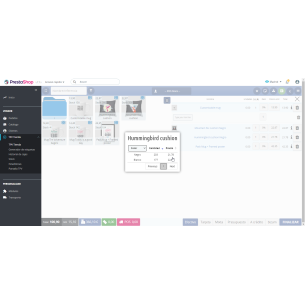HOW TO MAKE A QUOTATION:
First you have to select the payment method in the lower right corner as “Quotation”, select the products and click on finish.
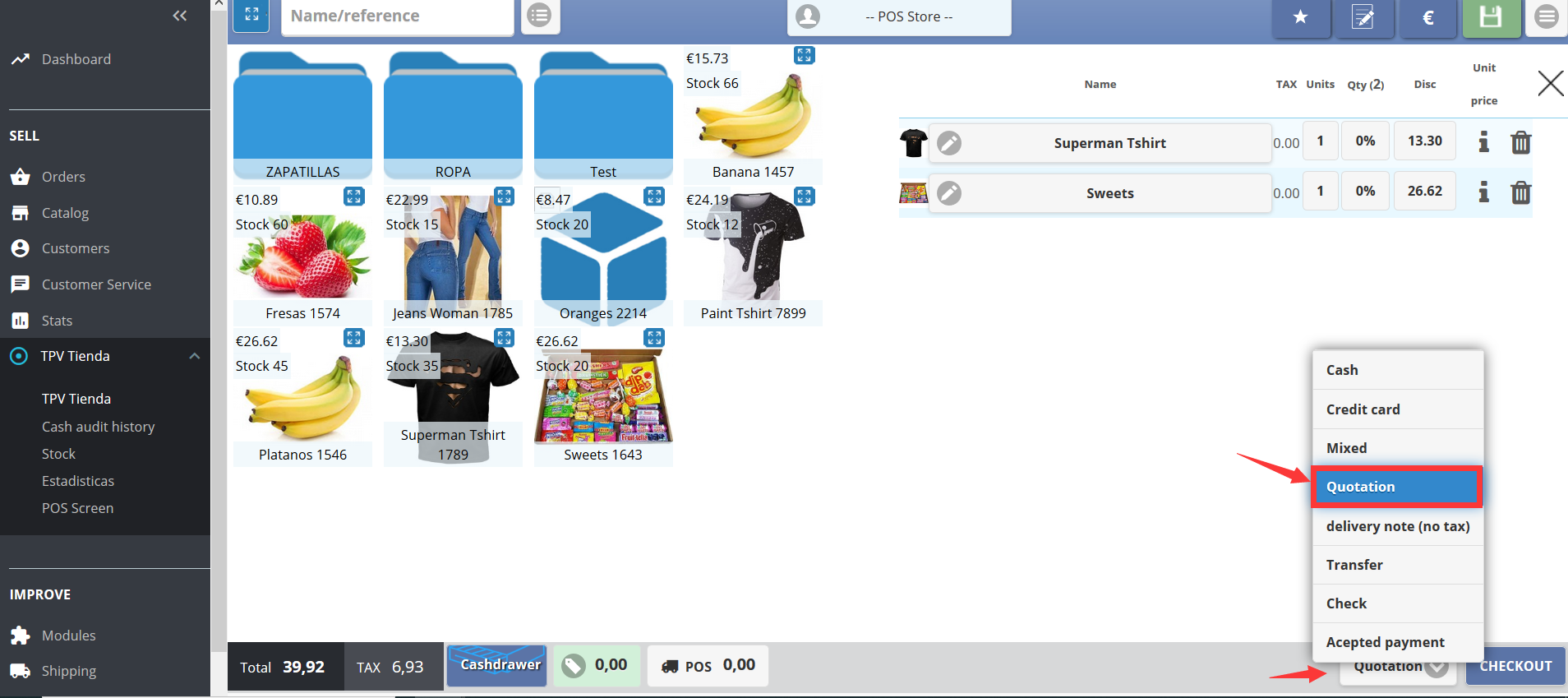
*The budget counts as an unrealized and unpaid order, therefore, if it does not become a real order, the new data generated will not influence the rest of the shop accounting*
When making a quotation, two options are offered:
1- DOWNLOAD (PDF):
It means the creation of a PDF and it will not be saved in Prestashop.
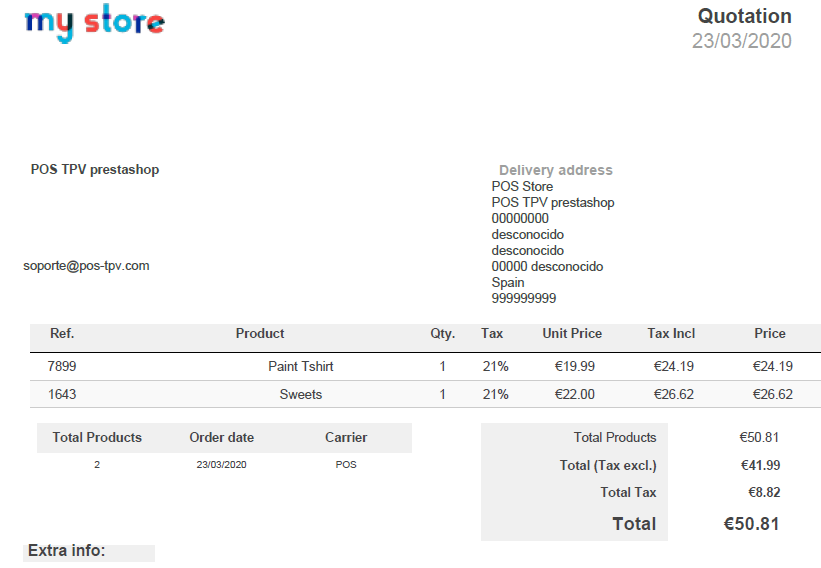
2-SAVE AS ORDER:
It means that the order will be saved in the database as a quotation and then we can manage it (discard it, turn it into a real order, etc.…)
In the section of Orders>Orders you can see how the quotation created has been added to the rest of the orders and there we can manage it by clicking on the right button View.
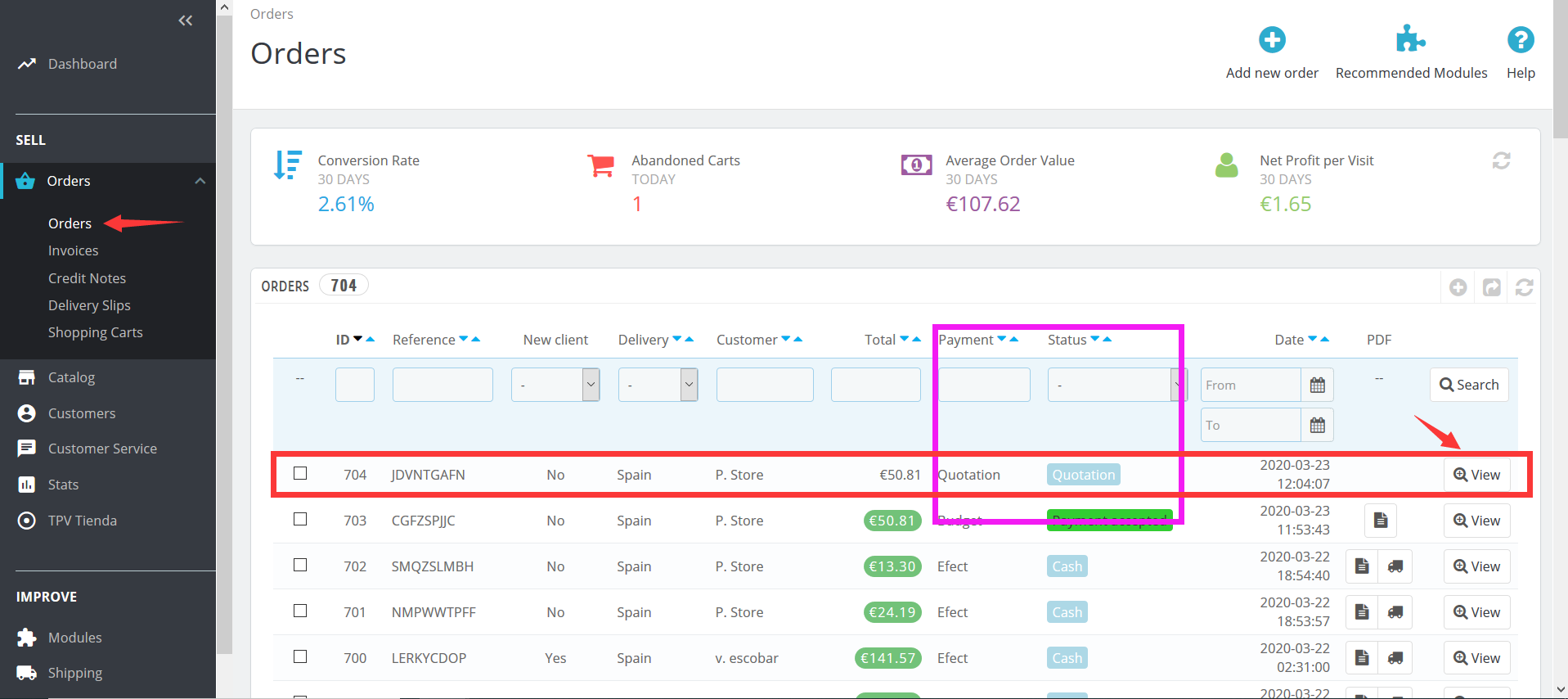
Within the quotation we can adjust all the parameters of this quotation, we can also convert the budget into a real order, by changing from the Quotation status to Accepted payment.
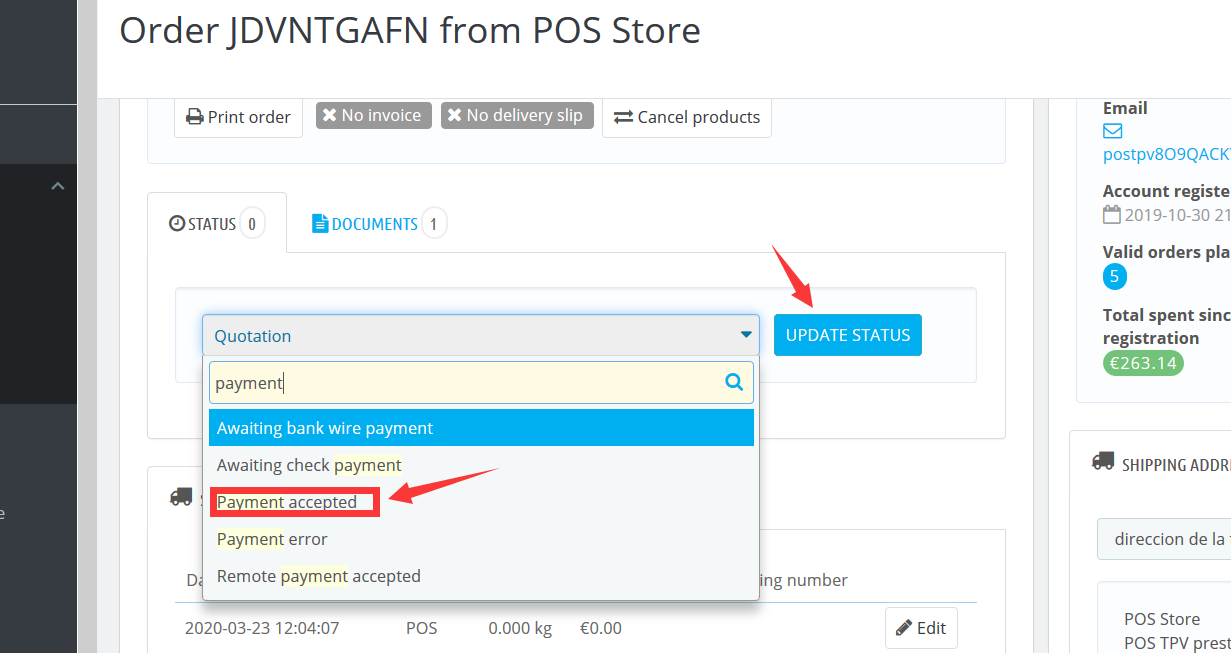
 Cookie preferences
Cookie preferences