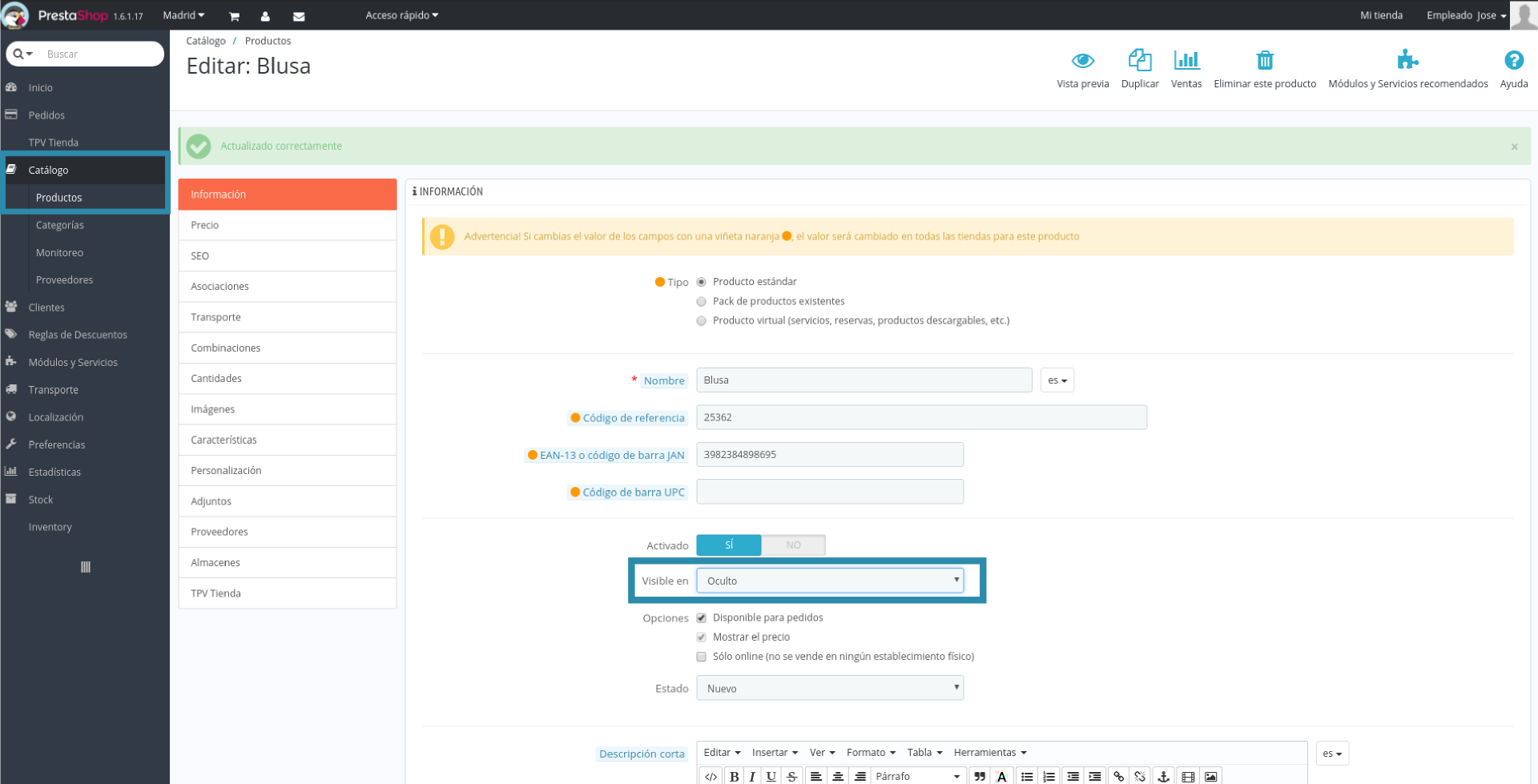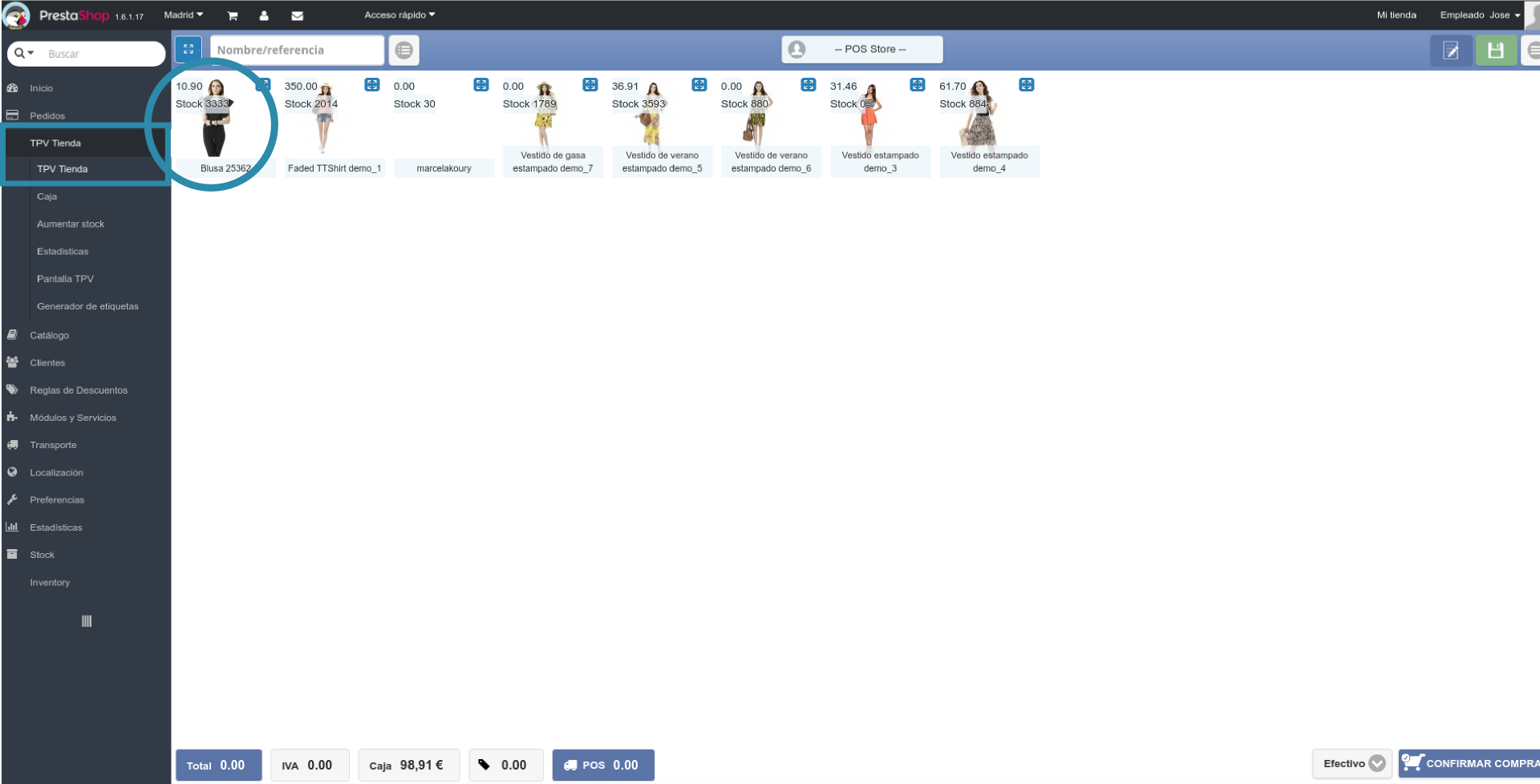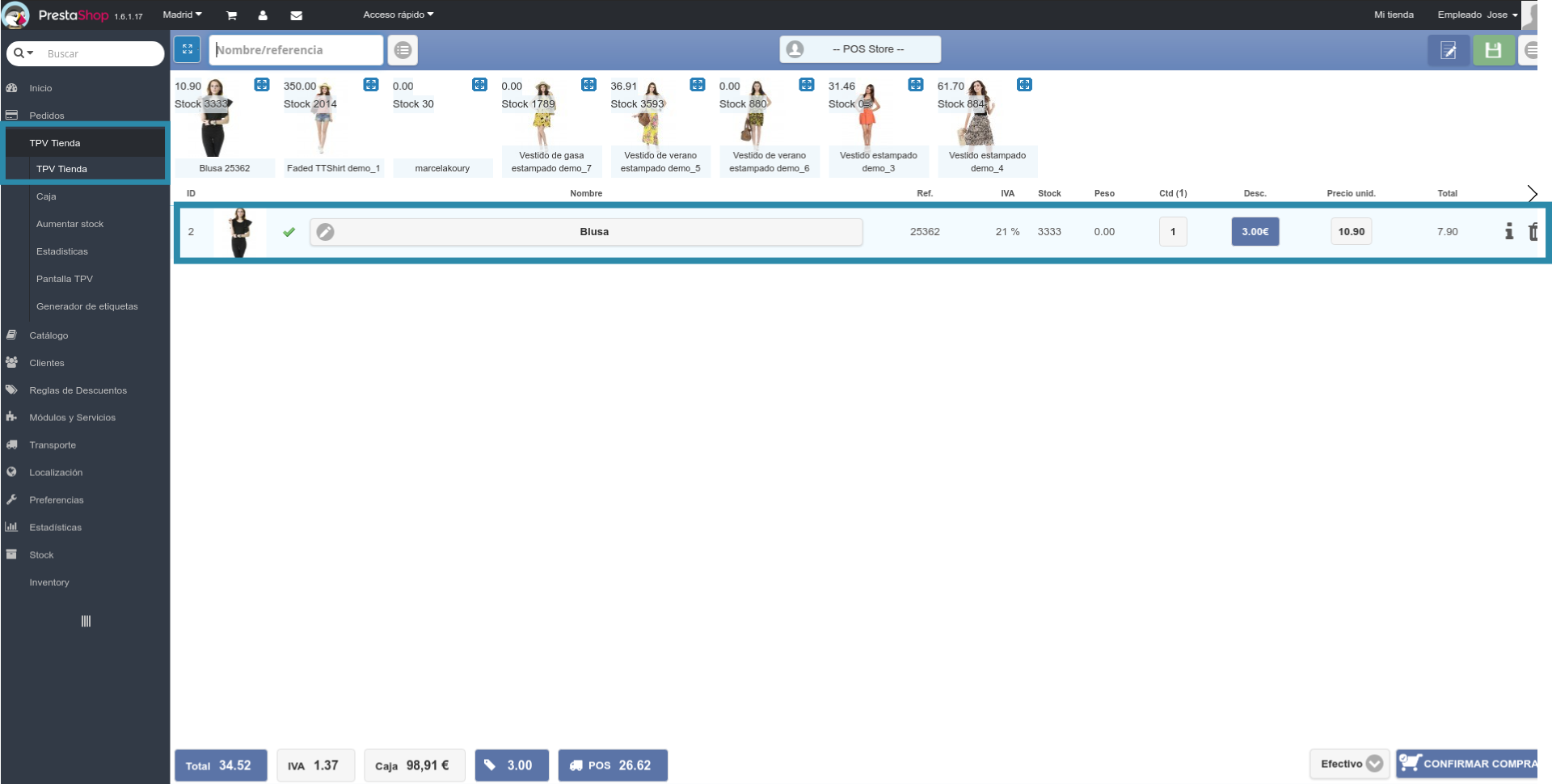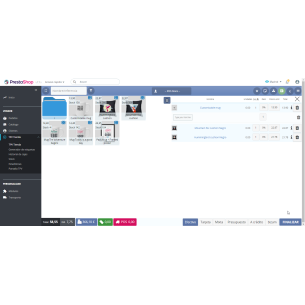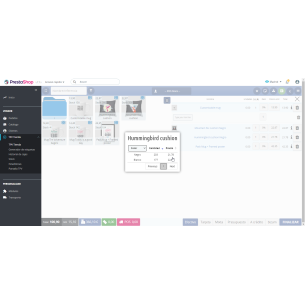PRODUCT ONLY VISIBLE IN POS PRESTASHOP: STEP 1.
Maybe we want to hide certain products in our online store, but we want them to remain visible in our POS Prestashop. We're going to show you how to get this in a few clicks.
The first thing we must do is access the product in question that we want to hide only on the web. For this we click on Catalog > Products> "product to modify".
We are going to consult the visibility of the product to show the functioning of POS Prestashop. We note that, by default, in the "Information" tab of the product the "Visibility" field is in "Everywhere", so the product will be displayed both in the online store (FrontOffice) and in the POS Prestashop(BackOffice ).

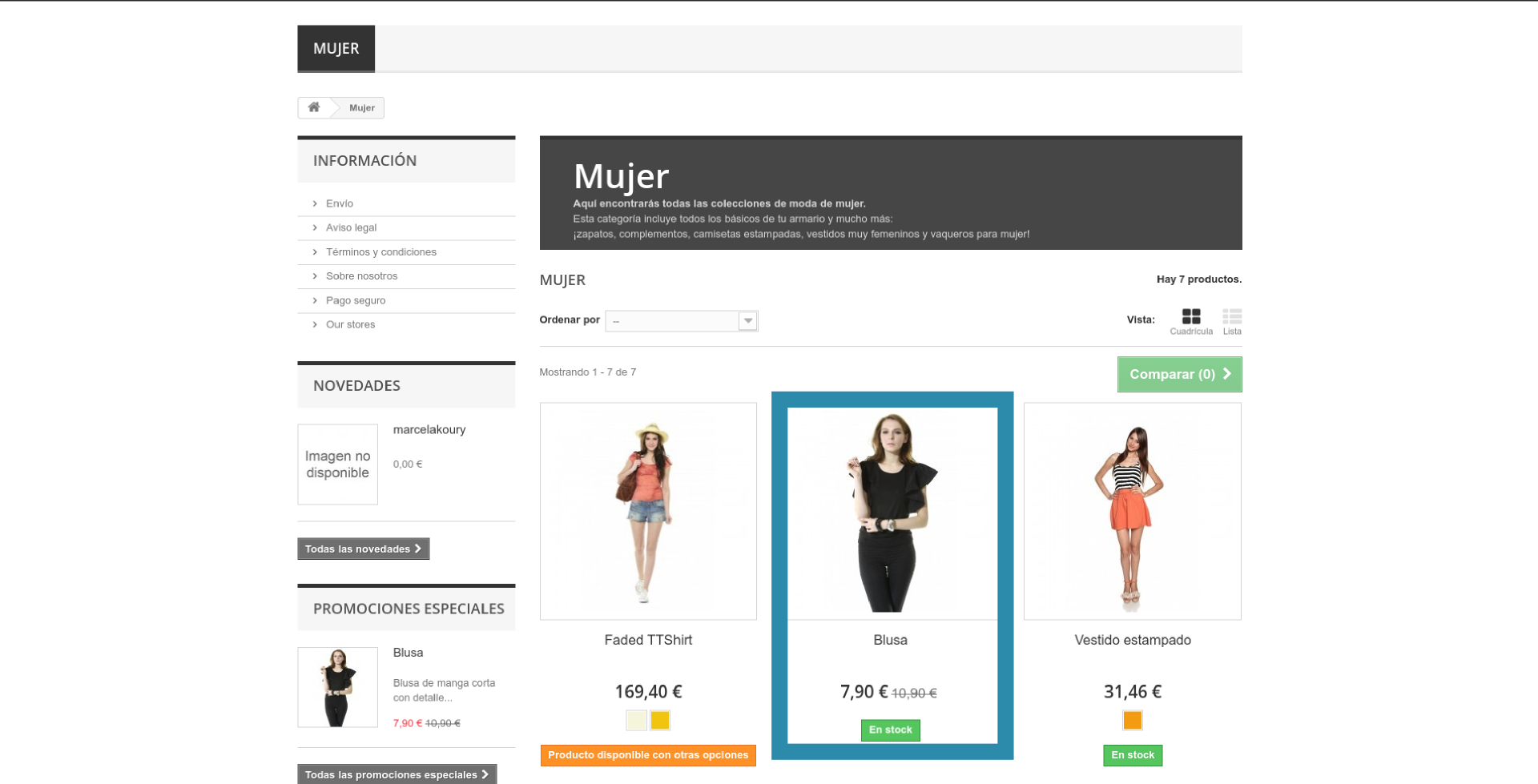
 Cookie preferences
Cookie preferences