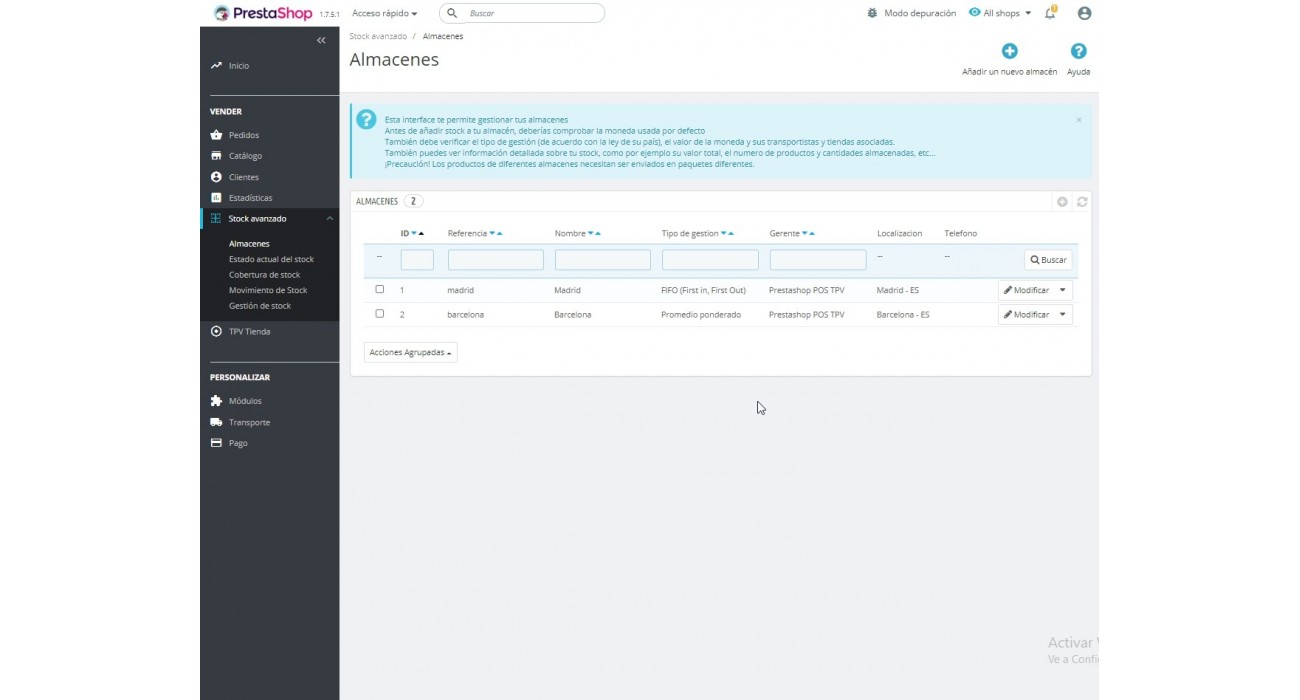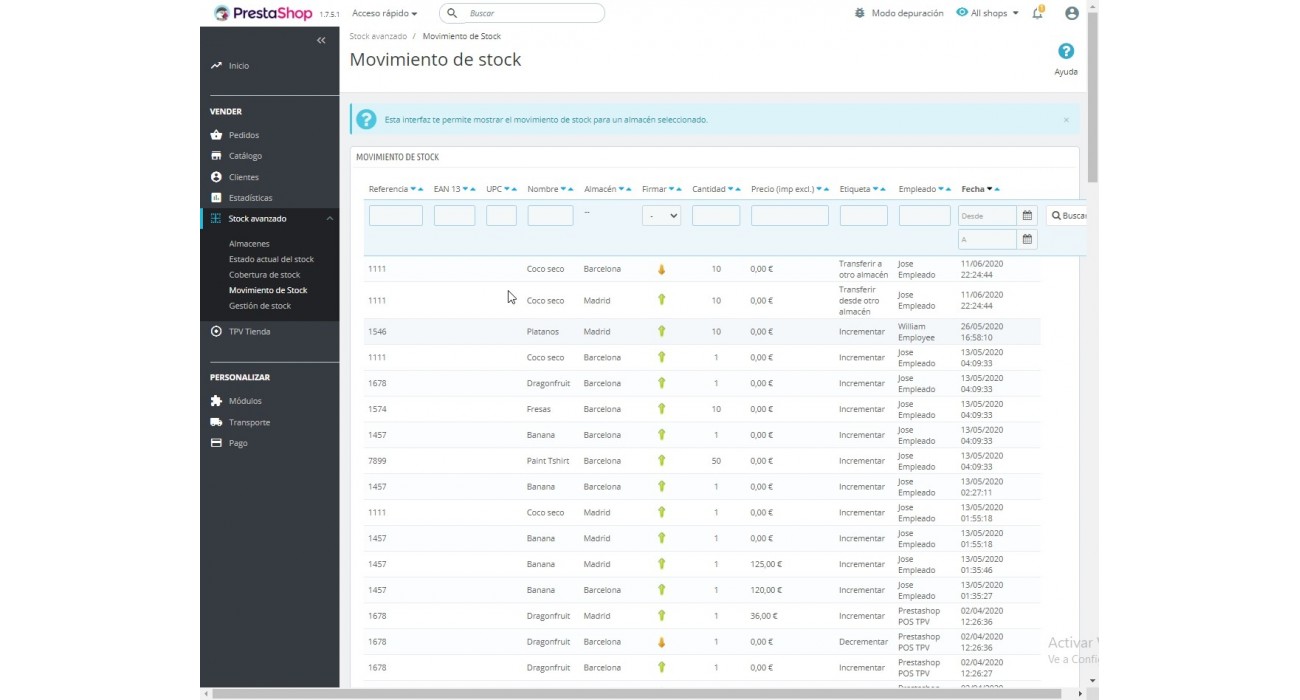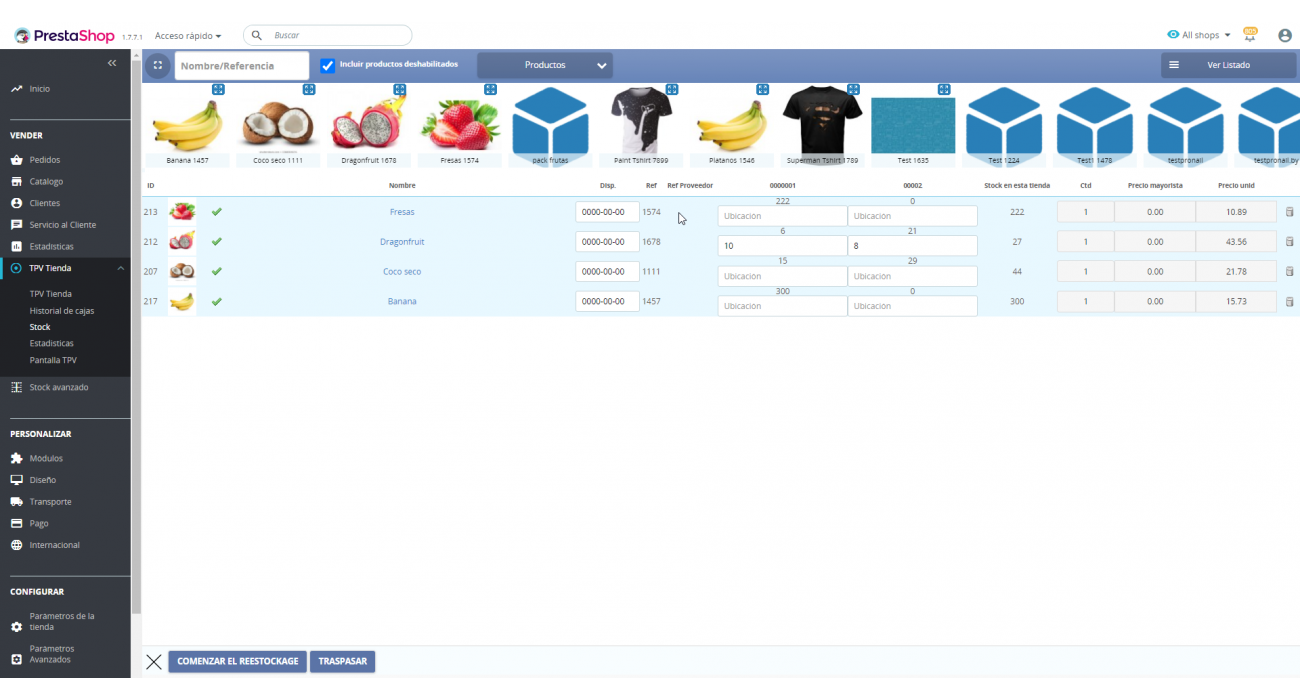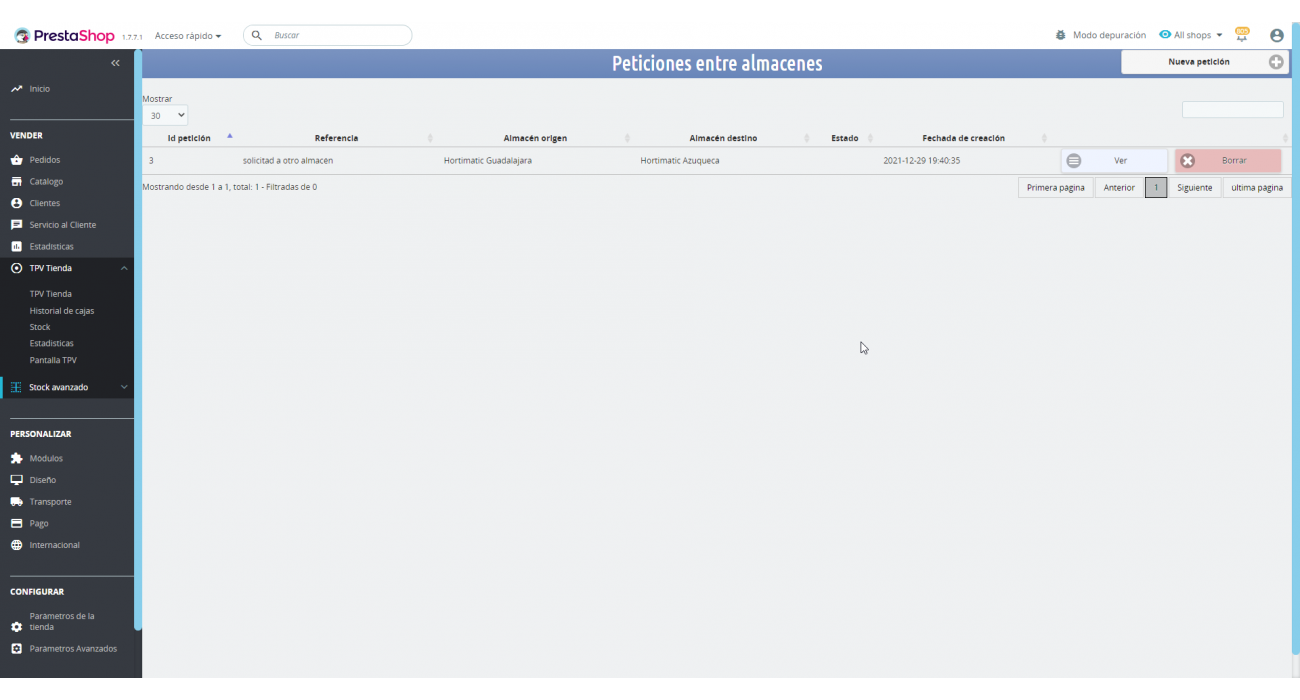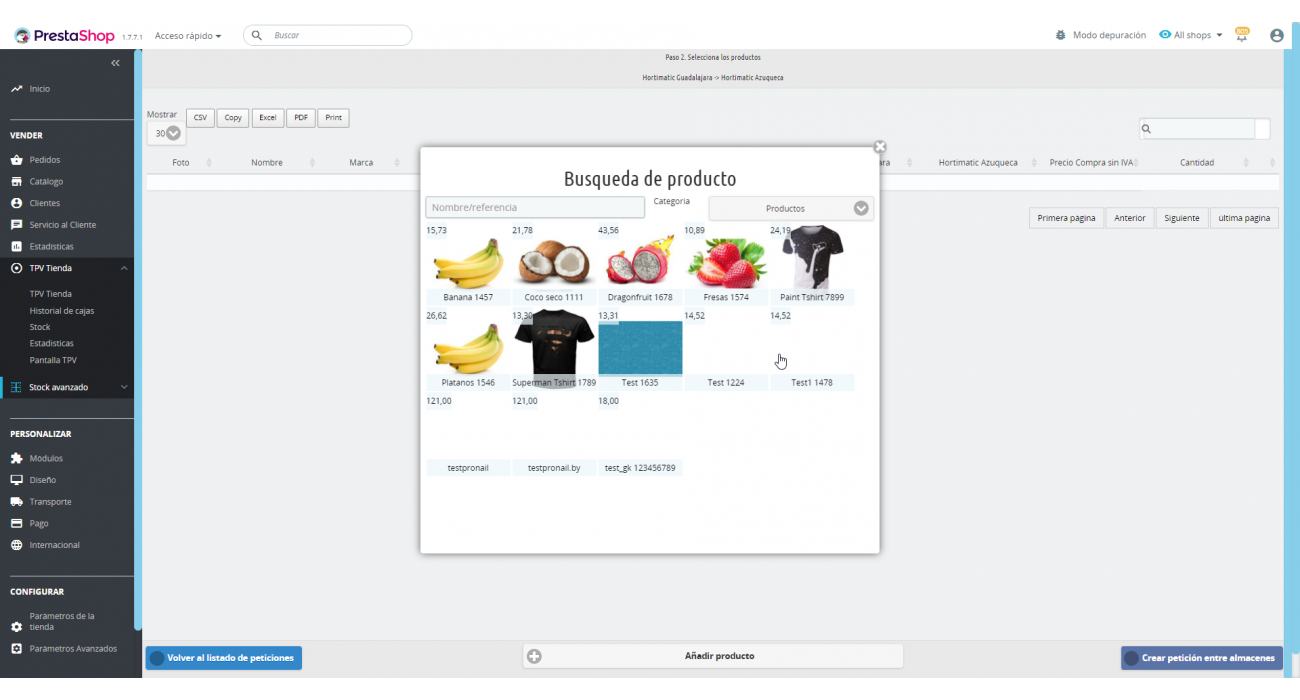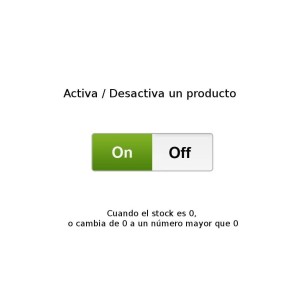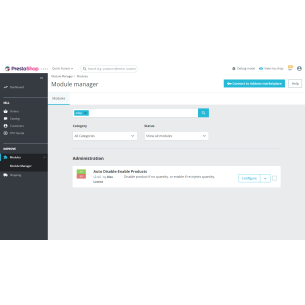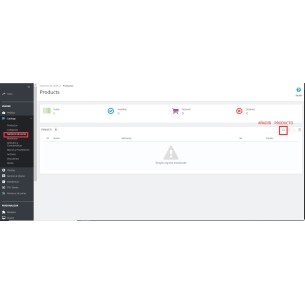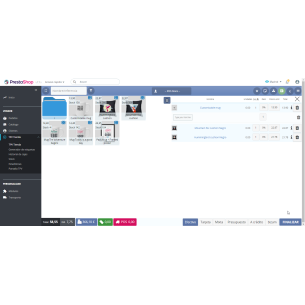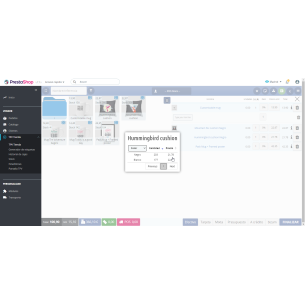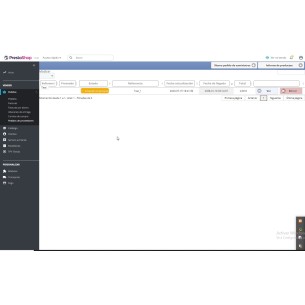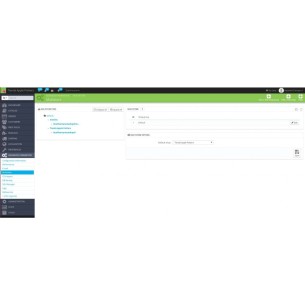Installation
Installation as a normal module, once installed you have to configure it, activate the advanced stock and create the warehouses.
Once installed, if we enter the configuration:
* Once migrated to advanced stock there is no option to go back. The database is going to change and there is no way to go back, so a backup of the stock and stock_available tables is recommended.
Configuration options
-
Advanced Stock management. Activating this option enables the store to manage the stock in a more advanced way and taking into account the warehouse when calculating the stock
-
New products use Advanced Stock Management. With this option, when creating a product, it is automatically marked as if its stock will be based on warehouses.
-
Avoid splitted orders. By default, Prestashop splits orders if it detects that the order includes products in different warehouses, placing an order for each warehouse. With this option the order is joined into one
Secciones del módulo
The module has 4 sections and also makes modifications to the product modification sheet template..
-
Warehouses. Allows you to create warehouses restricting by carrier and store. The type of management corresponds to how Prestashop calculates the value of the inventory since it does not keep an exhaustive control of the purchase price of each unit, it does so based on algorithms such as LIFO, FIFO or WA (weight average). For the type of management, if it is not understood, it is advisable to configure it as "weighted average".
-
Stock petitions. Permite ver hacer peticiones entre tiendas o almacenes
-
Stock movements. It allows to see the movements made of increase and decrease in the stock allowing to filter by product and employee.
-
Stock management. Allows to modify, add and transfer stock between warehouses